I'm all about some DIY projects. So when I was thinking about changing my video backdrop/ background in my recording room for YouTube I thought about the popular organic balloon garlands I keep seeing online and on Instagram. I used to work at a party store for years blowing up balloons on a daily so I thought this would be a fun DIY balloon project. I got a balloon pump from Ebay, table cloth from The Dollar Tree and the balloons are both from The Dollar Tree and Ebay.
I'm all about some DIY projects. So when I was thinking about changing my video backdrop/ background in my recording room for YouTube I thought about the popular organic balloon garlands I keep seeing online and on Instagram. I used to work at a party store for years blowing up balloons on a daily so I thought this would be a fun DIY balloon project. I got a balloon pump from Ebay, table cloth from The Dollar Tree and the balloons are both from The Dollar Tree and Ebay.
I’m always running around doing errands and trying to vlog at the same time. I saw there was a problem though, everything was always scattered everywhere. My camera would be in my jacket pocket, SD and battery in my pants pocket, and then my tripod would be too big to go in my purse so I would have to leave it at home. My old canon was on the way out so I said I was going to make the most compact affordable YouTube set up ever! It’s going to be so compact it will fit in a standard fanny pack! So here is the YouTube vlogger on the go fanny pack gear :
FANNY PACK
Of course you need a basic fanny pack. The more zippers and pockets the better. Got this one of eBay for I think $8.00 it was meant for the gym actually.
DIGITAL CAMERAThis is my old Canon Powershot Elph I used for vlogging before the sound went out. UPDATE: I wanted a camera I could see myself in so I got the Canon SX740 SX. It's a great deal to me for the quality of footage I get plus the fact that I can see myself makes it all worth it! (Yes the new camera fits in the fanny pack as well)
MINI TRIPODThis little tripod is the best thing ever! It’s a Manfrotto mini tripod. It’s so small and fits in your hand perfectly. I didn’t know if it was going to fit into the fanny pack or not so when I saw it fit my day was made! I haven't stopped recording since.
EXTRA BATTERIESThe extra batteries for me are a must! I use the record feature a lot so when my camera flashes red and tells me to change the battery I stop, change it, put the other one on charge and continue. For me I have (3) batteries for the Canon SX 740 SX that’s enough to keep me going for the entire day. The most I’ve ever had to change the battery is once in a day. (I do the same with the Canon Power Shot ELPH 340 HS and my DSLR Canon)
SD CARDSAll together I probably have about (29) SD Cards because I list online daily and do videos on multiple platforms. For the average person 2-4 SD Cards with between 8GB to 16GB should be well more than enough to get started. When I’m out I have one in my camera and one in the fanny pack. UPDATE: I have now moved up to 32-64GB because of more photography and more video but it’s not necessary starting out a 16GB SD Card is ideal though)
MINI RING LIGHTThis was a very inexpensive light and helps to be seen on camera when you are losing light. It’s meant to be clipped on a cell phone but it can be clipped anywhere. It gives off (3) strengths of light and it’s great at night time.
When it’s time to go out I make sure everything is charged and put on my fanny pack and I’m ready to record anywhere I go! This compact fanny pack set up can also be used for photography. You would probably need a mini bookbag to carry a bigger camera like a DSLR but you would still need everything I mentioned in the fanny pack You Tube set up.See being a YouTuber, Instagrammer or Tik Toker is only a fanny pack away! Get some starter gear and start creating!
I’m always running around doing errands and trying to vlog at the same time. I saw there was a problem though, everything was always scattered everywhere. My camera would be in my jacket pocket, SD and battery in my pants pocket, and then my tripod would be too big to go in my purse so I would have to leave it at home. My old canon was on the way out so I said I was going to make the most compact affordable YouTube set up ever! It’s going to be so compact it will fit in a standard fanny pack! So here is the YouTube vlogger on the go fanny pack gear :
FANNY PACK
Of course you need a basic fanny pack. The more zippers and pockets the better. Got this one of eBay for I think $8.00 it was meant for the gym actually.
DIGITAL CAMERAThis is my old Canon Powershot Elph I used for vlogging before the sound went out. UPDATE: I wanted a camera I could see myself in so I got the Canon SX740 SX. It's a great deal to me for the quality of footage I get plus the fact that I can see myself makes it all worth it! (Yes the new camera fits in the fanny pack as well)
MINI TRIPODThis little tripod is the best thing ever! It’s a Manfrotto mini tripod. It’s so small and fits in your hand perfectly. I didn’t know if it was going to fit into the fanny pack or not so when I saw it fit my day was made! I haven't stopped recording since.
EXTRA BATTERIESThe extra batteries for me are a must! I use the record feature a lot so when my camera flashes red and tells me to change the battery I stop, change it, put the other one on charge and continue. For me I have (3) batteries for the Canon SX 740 SX that’s enough to keep me going for the entire day. The most I’ve ever had to change the battery is once in a day. (I do the same with the Canon Power Shot ELPH 340 HS and my DSLR Canon)
SD CARDSAll together I probably have about (29) SD Cards because I list online daily and do videos on multiple platforms. For the average person 2-4 SD Cards with between 8GB to 16GB should be well more than enough to get started. When I’m out I have one in my camera and one in the fanny pack. UPDATE: I have now moved up to 32-64GB because of more photography and more video but it’s not necessary starting out a 16GB SD Card is ideal though)
MINI RING LIGHTThis was a very inexpensive light and helps to be seen on camera when you are losing light. It’s meant to be clipped on a cell phone but it can be clipped anywhere. It gives off (3) strengths of light and it’s great at night time.
When it’s time to go out I make sure everything is charged and put on my fanny pack and I’m ready to record anywhere I go! This compact fanny pack set up can also be used for photography. You would probably need a mini bookbag to carry a bigger camera like a DSLR but you would still need everything I mentioned in the fanny pack You Tube set up.See being a YouTuber, Instagrammer or Tik Toker is only a fanny pack away! Get some starter gear and start creating!
This is one of my favorite quick breakfast recipes Vanilla Allspice Cinnamon Pancakes! It taste so good you wouldn't realize how low cost it is. Take a box of any brand Pancake mix I chose Kroger buttermilk pancake mix. The whole box is under $2.00 which is a steal because as a single person I will have that box for a long time.
This is one of my favorite quick breakfast recipes Vanilla Allspice Cinnamon Pancakes! It taste so good you wouldn't realize how low cost it is. Take a box of any brand Pancake mix I chose Kroger buttermilk pancake mix. The whole box is under $2.00 which is a steal because as a single person I will have that box for a long time.
It has taken me roughly 4-5 years to be able to use my DSLR camera for YouTube without the footage looking blurry and out of focus. I tried to make a YouTube video to say Thank You for 1,800 subscribers about a year ago it was so bad! It was a real struggle! I have been in photography class for about (3) weeks and because we have been working with camera settings I decided to come home and work on the video settings and here is a snap shot of the settings I'm using on the Canon 1300 D DSLR camera to do YouTube video:
It has taken me roughly 4-5 years to be able to use my DSLR camera for YouTube without the footage looking blurry and out of focus. I tried to make a YouTube video to say Thank You for 1,800 subscribers about a year ago it was so bad! It was a real struggle! I have been in photography class for about (3) weeks and because we have been working with camera settings I decided to come home and work on the video settings and here is a snap shot of the settings I'm using on the Canon 1300 D DSLR camera to do YouTube video:
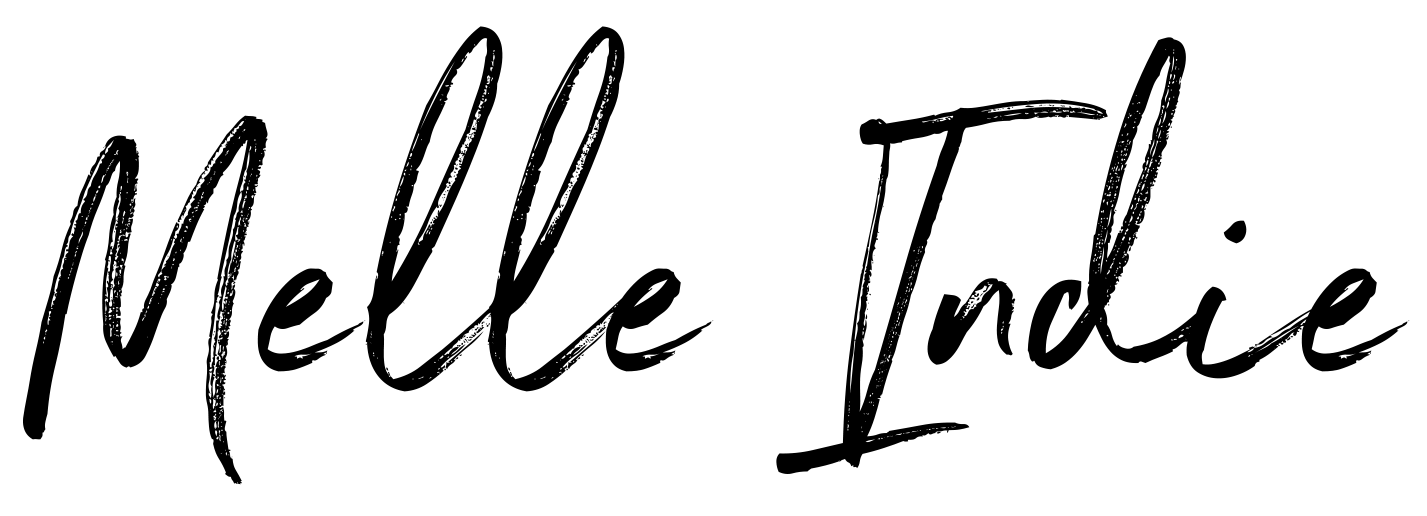




Social Icons